Reporting field research¶
Reporting field research in FreeField is easy. When you report submit a report, the research task will be displayed on the map, allowing anyone to easily find tasks of interest. Administrators can also set up research alerts, automatically alerting other members in your community about interesting research tasks in your area.
Submitting a report¶
- Find the Pokéstop that you wish to report field research for on the map.

Tip
You can click on the geolocation button  or
or
 to pan the map to your current location, letting you
quickly locate Pokéstops near you.
to pan the map to your current location, letting you
quickly locate Pokéstops near you.
- Tap or click on the Pokéstop to open the Pokéstop details window. Click Report field research.
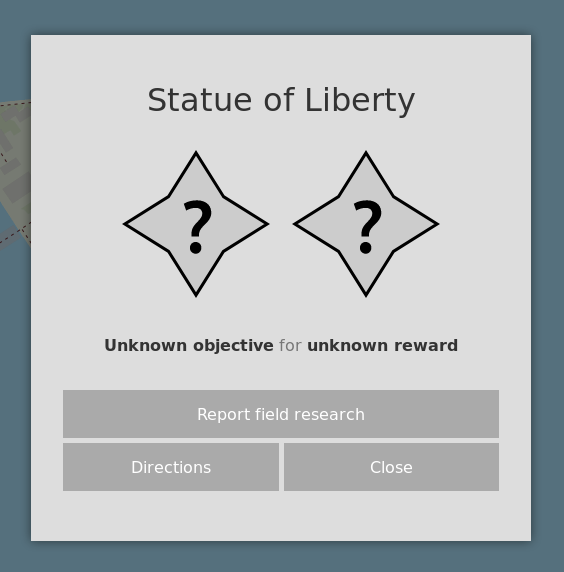
- Select the research objective and associated reward. For example, to report the “Make 5 Nice Throws” objective with 3 Potions as the reward, the following can be entered. If the research objective you want to report is not listed, please see Reporting unlisted research objectives below.
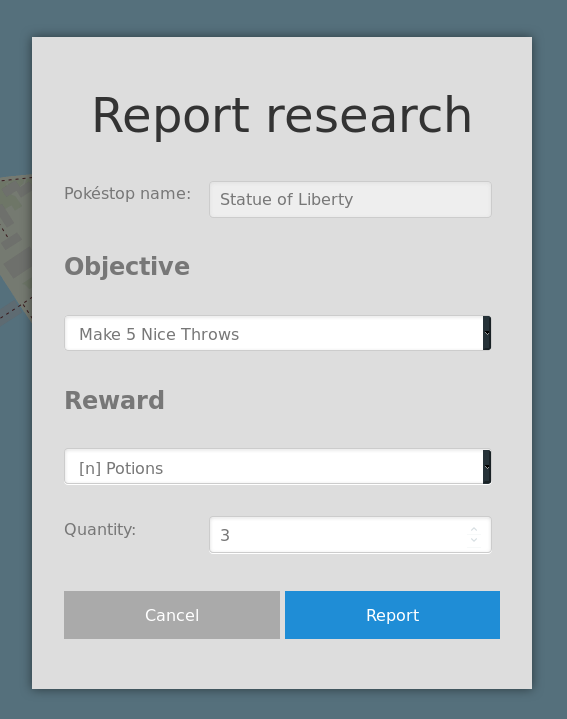
- Click on Report. A confirmation banner should appear, and the map marker will be updated to reflect the new research task.
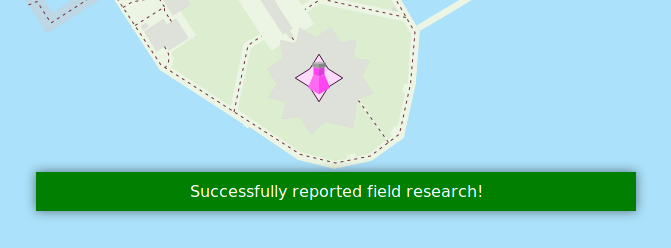
The next time someone clicks on the Pokéstop, the research task you just reported will be displayed. Research tasks are automatically reset at midnight.
Reporting unlisted research objectives¶
Sometimes, particularly after research task rotations, the research objective you want to report is not listed in the “Current objectives” section at the top of the list of reportable objectives. You can still report the research task, but you’ll have to fill in more details about the research objective manually.
In the list of research objectives, scroll down until you find the generic research objectives:
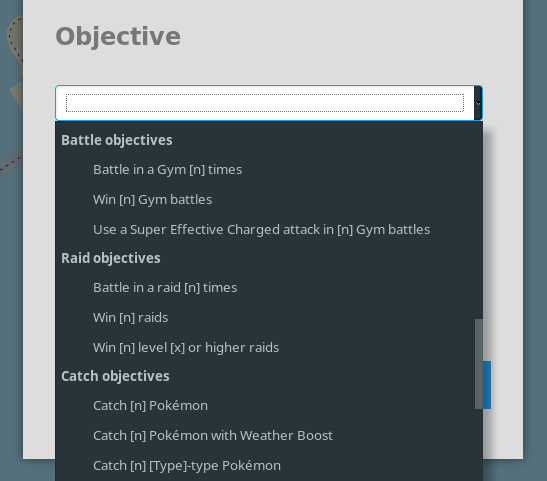
Select the research objective that matches the objective that you want to report. The objectives are grouped into categories, such as “Battle objectives,” “Catch objectives,” “Throwing skill objectives,” etc. Next, fill in the listed parameters. For example, to report the “Evolve 5 Grass-type Pokémon,” the following can be entered:
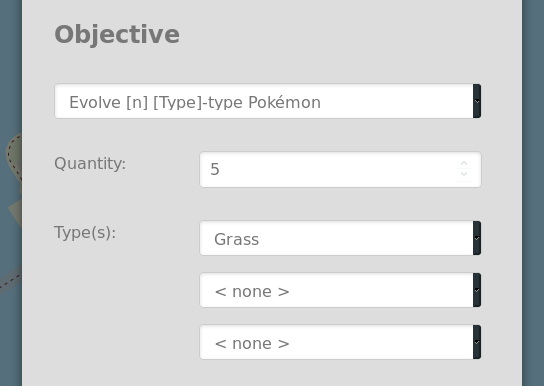
Next, fill in the reward as usual and submit the report by clicking Report.