Filtering Pokéstops¶
If there are many Pokéstops visible on the map at the same time, it can be challenging to find a specific research task from all of the available tasks. To help with this, it is possible to filter the map so only Pokéstops with a certain type of research are available.
- Click on “Filter” in the sidebar to open the Pokéstop filtering dialog:
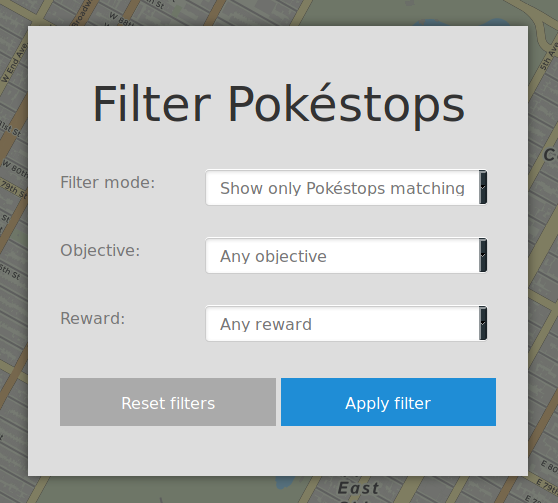
Next to “Filter mode,” select how you wish to filter Pokéstops.
Next to “Objective,” specify the objective type you wish to filter. For example, if you wish to show only Pokéstops with the “Make 5 Great Curveball Throws in a row” objective, select “Make [n] Great Curveball Throws in a row.”
Note
Selecting an objective type will show all Pokéstops that match the selection. In the example above, this means that in addition to the “Make 5 Great Curveball Throws in a row” objective, Pokéstops with e.g. “Make 3 Great Curveball Throws in a row” will also be displayed.
Next to “Reward,” specify the reward type for the research task.
Tip
If you want to show a particular type of reward without care for the objective on the Pokéstop, you can choose “Any objective” from the Objective menu in the dialog. Combining this with e.g. “Rare candy” from the Rewards menu will show all Pokéstops that reward rare candies, regardless of the objective of the research task. This also works vice versa for objectives.
Click on Apply filter.
To reset the filters and show all Pokéstops, click on “Filters” in the sidebar to open the dialog window, then Reset filters.
Tip
When filters are active, an additional filter icon will be visible underneath the sidebar hamburger menu (mobile only), and the “Filters” menu item will be highlighted in orange, to indicate that filters are active and that some Pokéstops are hidden as a result. You can click this filter icon to open the filters dialog directly without having to open the sidebar.
Note
Pokéstops that are hidden because of filters do not count against the hidden Pokéstops counter at the top of the page if clustering is in effect.