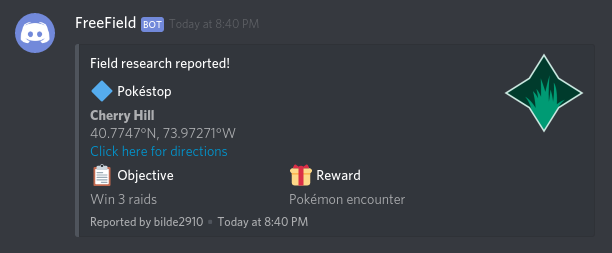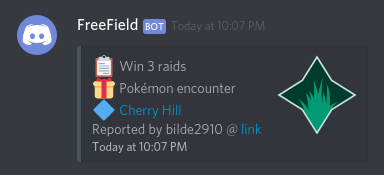Discord webhooks¶
This guide will help you set up Discord webhooks in FreeField.
Important
You need the “Manage Webhooks” permission within the target Discord server in order to create webhooks on Discord.
Note
This page assumes you have read the general documentation on setting up webhooks, located on the Webhooks page. Discord also has specific documentation on webhook setup for end users in their help center. The FreeField documentation on Discord webhooks builds upon this article.
Creating a webhook in Discord¶
- Open Discord and find the channel that you wish for FreeField alerts to be posted in.
- Open channel settings for the channel by clicking on the cog next to the channel name in the channels list.
- In the “Webhooks” section in the dialog that appears, click on Create Webhook.
- Give your webhook a name and optionally an avatar. The name of your webhook is what would normally appear as the username when a person talks in your Discord server.
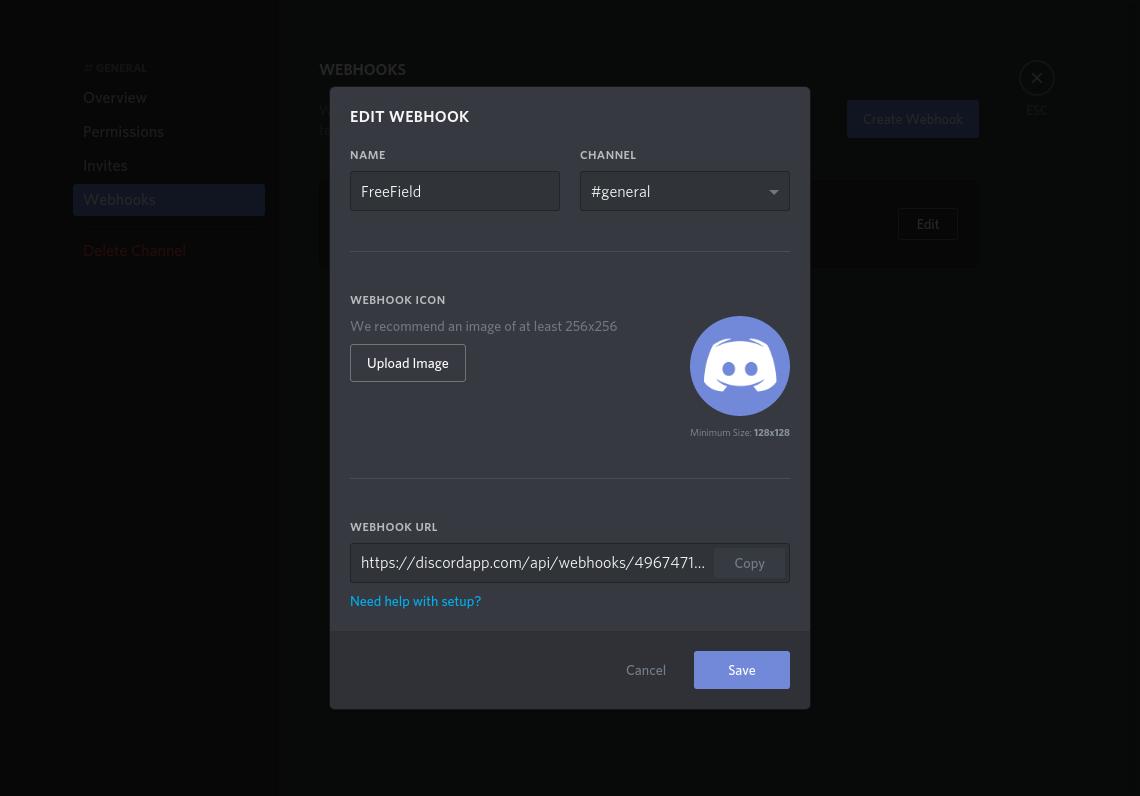
- Copy the webhook URL at the bottom of the webhook dialog, then click Save.
Configuring the webhook on FreeField¶
- In the “Webhooks” section on the FreeField administration pages, click on Add new webhook.
- Select “Post JSON” as the webhook type, and select an appropriate preset from the list of presets. Make sure you select a preset listed under Supported presets. Click Done to create your webhook trigger.
- In the “Webhook URL” field, paste the webhook URL you copied from Discord above.
- Configure the webhook’s settings and add filtering according to your own preferences.
- Click on Save settings to save and activate your newly created webhook.
Payload syntax¶
In order for Discord webhooks to function, the syntax of the payload has to be valid. Please refer to Discord’s developer documentation on webhooks for information on constructing a valid payload.
Warning
If your payload does not have a valid structure, it will silently fail.